Word 2010 Allows Nesting of Content Controls!
The shot below shows a Word 2010 Rich Text Content Control, nesting a Plain Text Content Control:
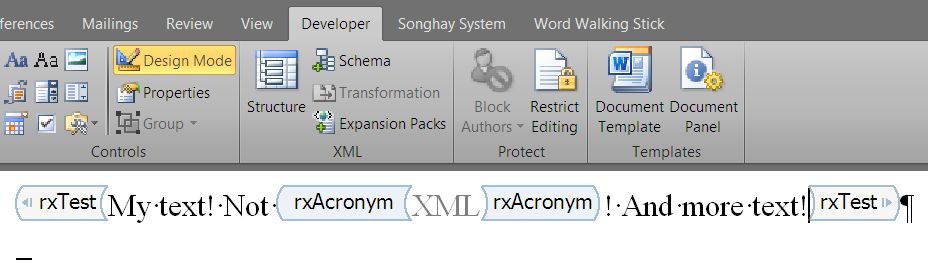
This idea of nesting content controls comes to me from Eric White’s “Using Nested Content Controls for Data and Content Extraction from Open XML WordprocessingML Documents.” Eric mentions this very important bit:
Important note: In order to nest content controls, the containing content control must be a rich-text content control. You create one of these using the upper-left button in the Controls section of the Developer tab. Thanks, Darin.
Another important bit: you cannot nest content controls in Word 2007 or earlier! This new feature in Word 2010 effectively replaces the functionality of “Custom XML” that has been removed by a court order from Word 2010. I daresay nested content controls are not as conceptually embarrassing as some critics of Microsoft have claimed. The Content Control does not require the use of an external schema file (which was technically entertaining to me—but not to many, many others).
It is very, very important (to me) to see nested content controls in Design View (above). However, most writing about this subject shows them in print/layout view (below):
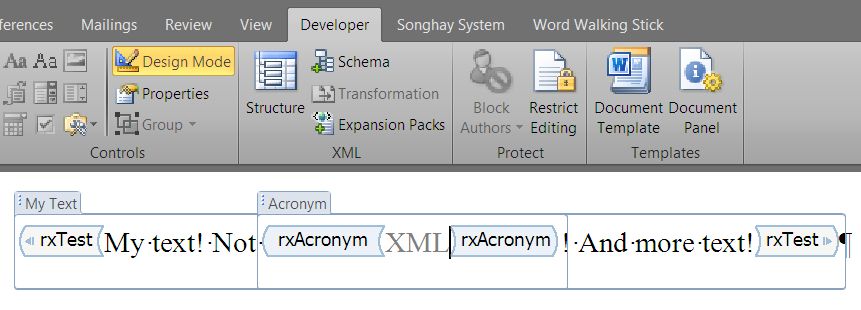
Without the news in Eric’s article, I would be essentially doomed. Yes, ‘doomed’ is a strong word so let the research of Peter Sefton help me be a bit more articulate. He has a 2008 article entitled “Embedding metadata and other semantics in word processing documents” and the title speaks clearly to me. Modern word processing file formats need a standard way to store metadata. And, no, there is no quiet, elegant Open Source program out there that saves the day. Anyone out there who considers their documents first-class entities for any data management system cannot dismiss Word 2010 with a bunch of Microsoft player-hating. I keep trying to get rid of Word and I keep going back.
BTW: In case you can’t get that Peter Sefton article, try the slide deck “Embedding Metadata In Word Processing Documents” (or the PDF).

Comments
Jason, 2010-09-25 08:49:26
Hi
You say:
"Another important bit: you cannot nest content controls in Word 2007 or earlier!"
This is incorrect. You can definitely nest content controls in 2007. (Earlier versions don't support content controls at all)
cheers .. Jason